Why do my high-resolution photos look blurry?
March 6 2025 10:24pmIf your high-resolution photos appear blurry or pixelated in Mixbook Studio, don’t worry! Your final printed book will reflect the original quality of your images.
For the best print quality, we recommend that photos be at least 4 MB in size and have a resolution of 300 dpi. If the Mixbook Studio does not display a low-quality warning and your source image is clear and sharp, your photos should print beautifully.
You will see a warning as an exclamation mark inside a red circle over the center of the photo if there are any quality issues.
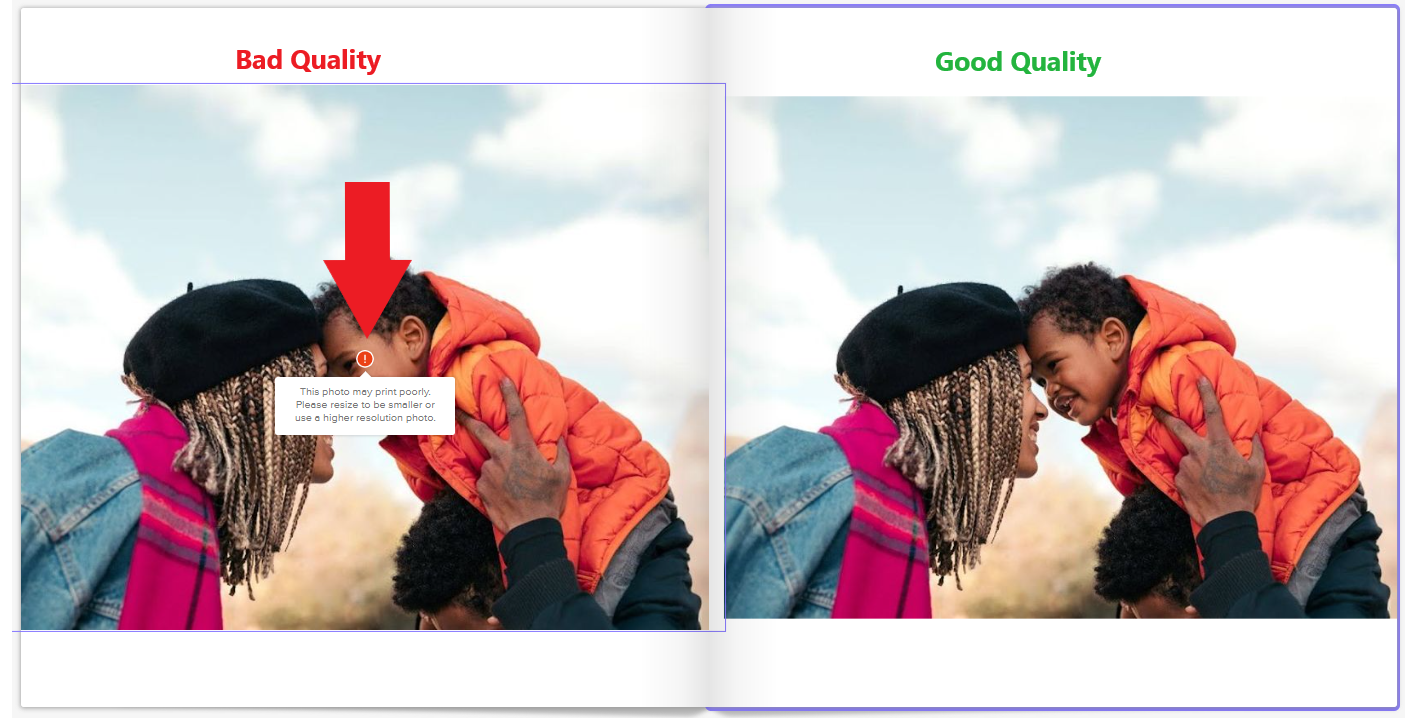
When you upload photos with large file sizes, Mixbook Studio displays a compressed version to ensure smooth performance and prevent crashes.
Rest assured, the quality of your printed photo depends on the original image you uploaded, not the compressed version. When you place your order, we use your original source image to create the print files, guaranteeing the best possible quality for your prints